Tips & Tricks
How to Configure a Scheduled Task?
If you encounter issues when setting up a scheduled task to start the application at logon, it may be due to the default task settings.
Solution
You can resolve this issue by modifying the scheduled task settings:
-
Open the Start menu and type “Task Scheduler”, then select the corresponding option.
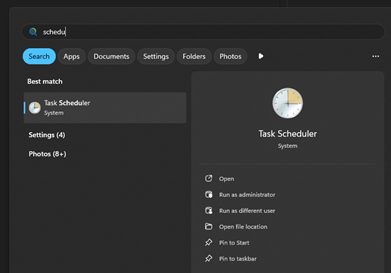
- Locate the task named “Lanceur - Autorun at startup”.
-
Right-click on it and select Properties.
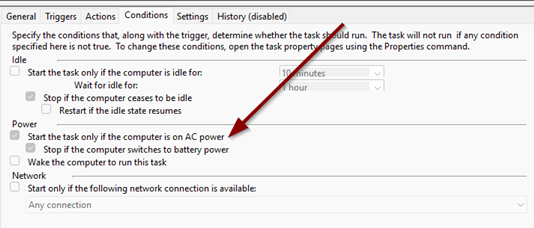
- Go to the Conditions tab.
- Uncheck “Start the task only if the computer is on AC power”.
- Click OK to save the changes.
This should ensure that the scheduled task runs correctly at logon.