Bookmarks & Web shortcuts
What does it do?
When you said what browser you use, Lanceur knows where are stored your bookmarks.
Now whenever you type / it’ll search the text you type in your bookmarks. When you press Enter, it’ll open it in your default browser
By default, the keyword to search in your bookmarks is
/but it can be overriden in the settigns (cf. below)
How to Configure It?
-
Open Settings
- Type
setupin the search bar or - Click on the system tray
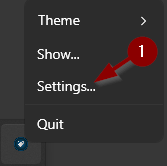
- Type
-
Access the Settings Menu
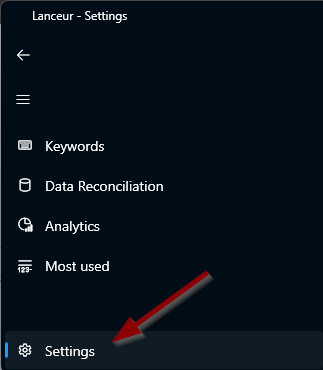
-
Select Your Preferred Browser
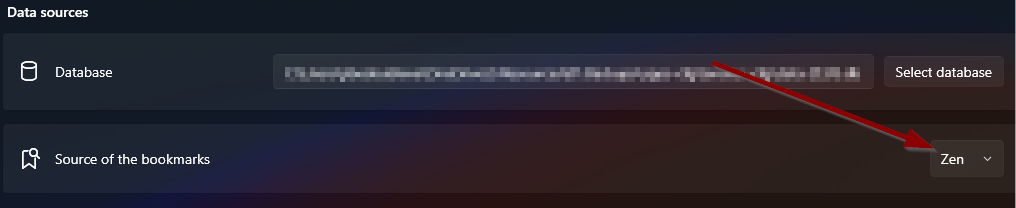
-
Customize the Shortcut (Optional)
- You can override the default shortcut if needed.
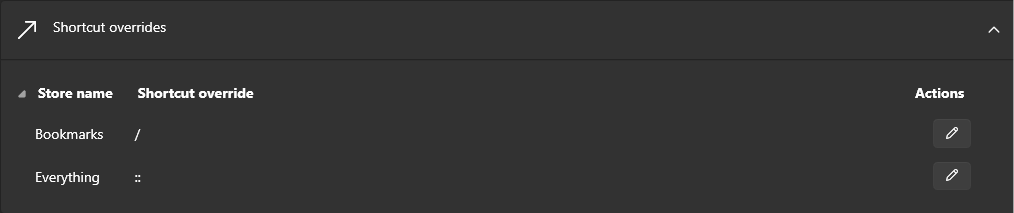
- You can override the default shortcut if needed.