Installation
Visit the release page HERE and download the file Lanceur.x.x.x.setup.exe.
SmartScreen Warning
This warning appears because the installer is new and has not yet been recognised by Microsoft. Rest assured, the software is open source and completely safe—you can review the source code here: Source Code.
To proceed, click “More info” and then “Run anyway.” (1)
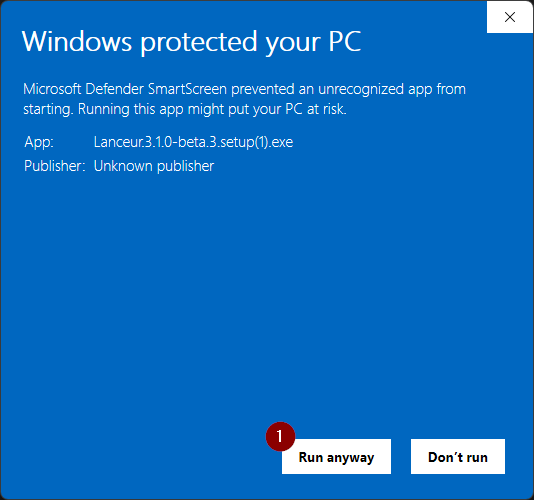
Choose How You Want the App to Run at Startup
- 1️⃣ Start the application via a scheduled task: The installer will create a scheduled task that launches Lanceur when the user logs in.
- 2️⃣ Start the application via the registry: Lanceur will be added to the registry to start automatically at login.
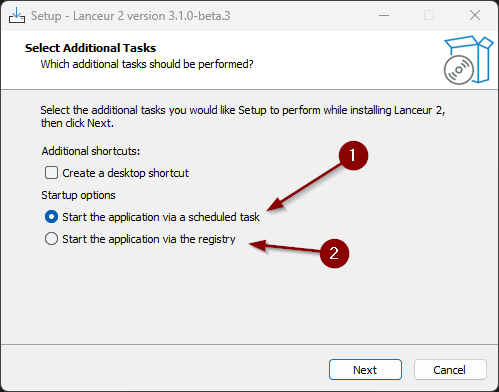
The scheduled task method is faster than the registry method because it runs with higher priority, bypasses startup delays, executes before Explorer loads, and avoids potential permission issues.